I fixed it.
Here's the updated instructions on how to put photos on Flickr into mye28.com posts:
In your web browser while on a Flickr photo detail page, click the "up and to right" arrow.
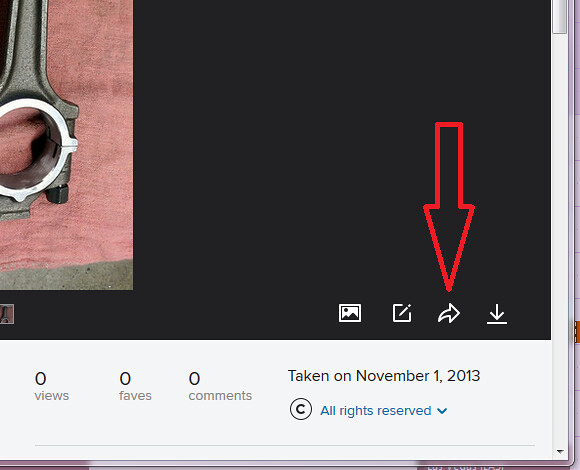
Then click "BBcode", select your resolution (I usually do something around 1000 horizontal pixels).
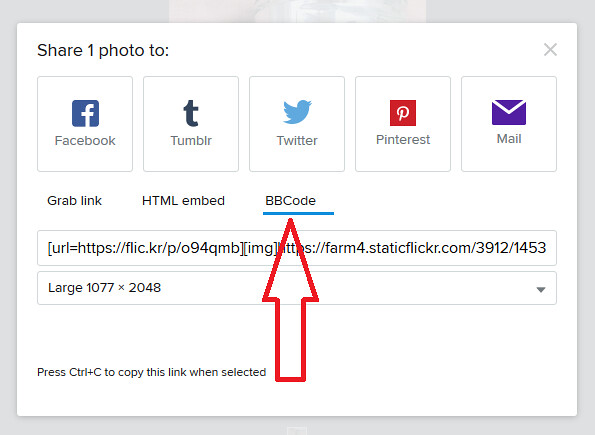
Click the URL box (click anywhere in it) and the URL will be selected.
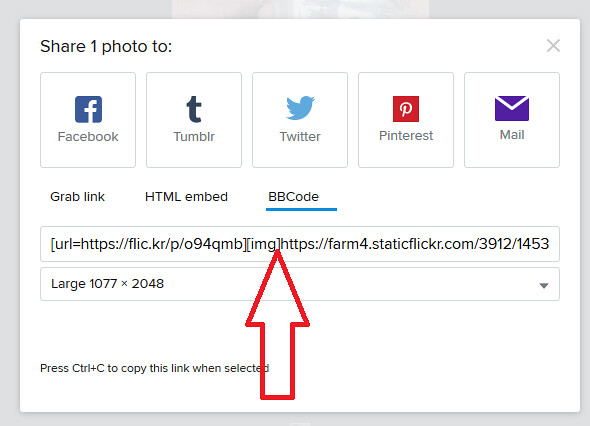
Then press Ctrl-c (or Cmd-c) to copy the BBCode to the clipboard.
Switch back to your mye28.com post and hit Ctrl-v (cmd-v) to paste.
Once you do it the first time, subsequently the BBCode will automatically be selected (and the resolution remembered). Just hit Ctrl/Cmd-C to copy the BBCode text to the clipboard. IOW, once you do this the first time the steps are:
- In your web browser while on a Flickr photo detail page, click the "up and to right" arrow.
- Press Ctrl-c (or Cmd-c) to copy the BBCode to the clipboard.
- Switch back to your mye28.com post and hit Ctrl-v (cmd-v) to paste.





