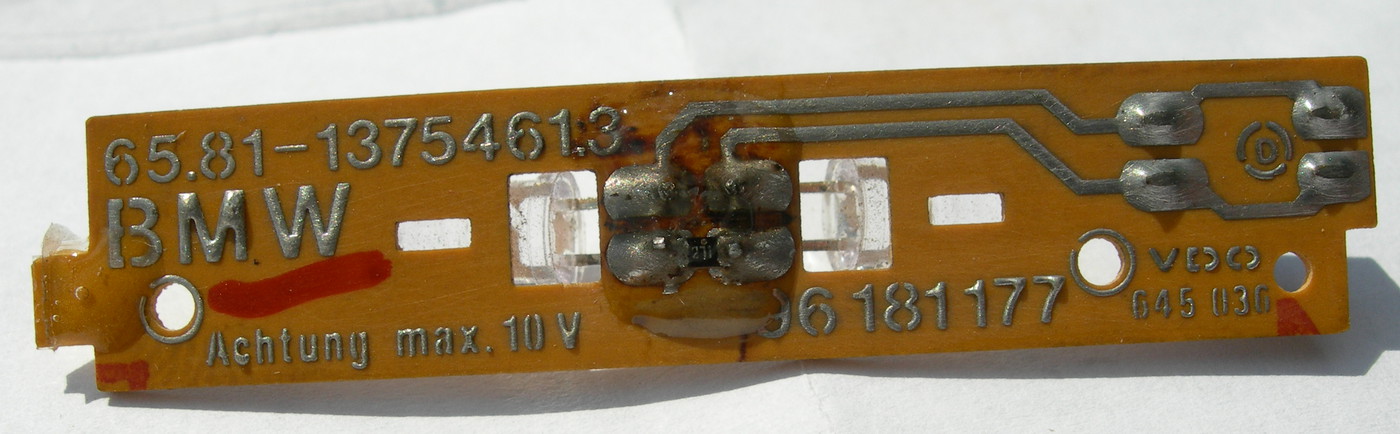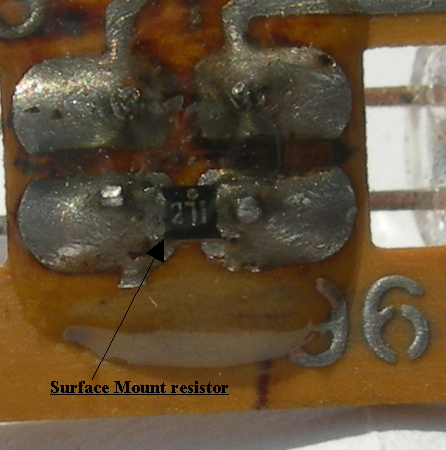Chip Baines put this together several years ago for his '86 528e, and I've always found it helpful when the owner's manual wasn't handy.
His current link to this is found HERE.
This is some general information for the On-Board Computer (OBC) in an '86 528e. It also seems to be appropriate for other mid-to-late 80's cars as well. All of this is covered in the owner's manual, with the exception of:
* How to calibrate the range display
* Display the OBC version
* How to replace the bulb
* What to do if the OBC display reads PPPP

Set the Time.
If the battery is disconnected or becomes drained, the OBC defaults back to factory settings, which is to display metric units and the time in 24-hour format. Once the battery is back on line, you'll want to reset the unit. To set the time, first be sure that the OBC is displaying the time (press the HR-DATE button to alternate between displaying the time and the date). Then press the little recessed change-over contact button near the lower right corner of the display with something pointed, like a ball point pen. The display should change to a 4 digit display. You set the time in HH:MM format by pressing the numeric buttons on the bottom of the OBC marked 1000, 100, 10, and 1, each of which corresponds to one of the four digits. For example, to set time to 11:32 you press the 1000 button once, the 100 button once, the 10 button three times, and the 1 button twice. If the unit is in metric (24-hour) mode, the first digit is either a 0, 1, or 2, and the display is labeled UHR ("hour" in German, I suppose). If the unit has already been changed to 12-hour mode (i.e., US units - see below), as you repeatedly press the 1000 0 button the first digit will cycle between 0 and 1 AM and then 0 and 1 PM. When you're done setting the time, press the recessed button a second time with your ball point pen and the clock will start.
Set the Date.
To set the date, start by pressing the HR-DATE button to display the date setting. The date format is MMDD if the unit is operating in US units, or DDMM if in metric. The procedure is similar to the method for setting the time. When you're finished, press the recessed button to store the date.
Metric versus US Units.
To change the OBC operation from metric to US units, press theA VG MPG button, and then the press the changeover contact button with your ball point pen. If you press the changeover button several times the display will cycle between ----L:00, ----MPG, and ----M/G. The L:00 setting is for liters per hundred kilometers, MPG is miles per US gallon, and M/G is miles per British imperial gallon. Since an imperial gallon is 20% larger than a US gallon (277.42 versus 231 cubic inches), the calculated gas mileage will be 20% greater when the unit is set to M/G than when it is set to MPG, so be sure you have it set properly. In either the MPG or M/G modes the OBC displays all data in English units (miles, gallons, temperature in degrees F) and the clock is in 12-hour mode. In L:00 mode all units are metric (kilometers, liters, temperature in degrees C) and the clock is in 24-hour mode.
The Code Function.
The CODE button controls an alarm and ignition cut-off system. To set it, turn the engine off but leave the key in the accessory position (so power is still provided to accessories like the radio, but the engine is not running). Then press the CODE button, and the display should change to ----CODE. Now enter a secret 4-digit code number, using the same four buttons along the bottom as you used to set the time. When you're satisfied with your choice of code, turn the the key to the off position and remove it. The alarm is now set. The next time you try to start the car, the OBC will flash CODE and sound the "bong" audible alarm. The car will not start without the proper code. To disable the alarm, insert the key into the ignition, turn it to the accessory position, enter the code, and then press SET-RES. Now you can start the car. If you try to start it without entering the proper code, the engine will crank, but there will be no spark. The OBC display will continue to flash and sound the "bong" audible alarm. It's best not to do this, as you may flood the engine. Do NOT forget your code! If you mis-enter it 3 times in a row, the alarm will go off (honking horn and flashing lights) -- your neighbors will not be amused. It seems that there's nothing you can do while the alarm is sounding to shut it off. The alarm will last about a minute and then shut off on its own, giving you a chance to try again.
What if you forget the security code? Disconnecting the battery for a moment or two causes the OBC to reset and "forget" that the alarm had been set. This isn't such a secure system after all!
Average MPH and Average MPG.
These two functions are relatively obvious: the OBC calculates your average speed and gas mileage. Press the AVG MPH button or the AVG MPH button to display whichever value you're interested in. Pressing the SET-RES button will re-set the calculations. I like to reset the Average MPG calculation with every full tank of gas. As noted earlier, if the OBC is set to operate in metric units it will display average kilometers per hour and average liters of gas per 100 kilometers.
Maximum MPH Function.
You can set the OBC to act like your mother-in-law if you want, but if that's what you want why did you buy a BMW? This function causes the OBC to nag you with a bong if you exceed the speed setting stored in the Max MPH function. Press the M MPH button, then enter the speed you want to set as a limit, using the numeric buttons as described earlier. Then press M MPH button a second time to start the mother in law up. The little LED in the face of the button will light to tell you the function is on. Whenever you exceed the speed you entered, the OBC goes "bong" and the LED starts to flash. As noted earlier, if the OBC is operating in metric mode this function operates in kilometers per hour.
Timer Function.
The timer button causes the OBC to display a timer, which can be useful for timing how long a trip takes. Press the TIMER button, then the SET-RES button to start the timer. When you press SET-RES a second time the timer stops. The LED in the face of the button will light as long as the timer is running. The timer maintains accuracy to tenths of seconds for the first minute of timing,whole seconds between one minute and one hour of timing, and minutes between one hour and 99 hours, 59 minutes (after reaching 100 hours it starts over again). If you leave this timer function running when you turn off the ignition the unit will continue to track elapsed time.
Temperature Function.
Press TEMP and the unit displays the outside temperature. The OBC will go "bong" if it senses the temperature beginning to approach freezing (around 36 degrees F). The display can be changed between Celsius and Fahrenheit display by changing from metric to US units as described above. If the display tells you that it is very cold outside (like, say, -28 degrees), either you live in a very cold place or the temperature sensor is broken.
Range Function and Calibration.
Press RANGE for an estimate of how far the car can go before it runs out of gas. Warning!! This is a toy, so do not rely on its accuracy!! If the reading gets down to under 10 miles you're most likely gonna have to get out and push real soon. I've run out of gas twice trying to use up the few remaining drops of gas, only to discover they were "virtual" drops. Since you've been warned, here's how you can calibrate the range display to be a little more accurate. This is NOT covered in the owner's manual. If you press both the 1000 and 1 keys simultaneously, the display will indicate the number of liters of fuel left in the tank. There is a small adjustment screw located behind a plastic cover in the lower left hand corner of the OBC. When the low fuel light first comes on (the warning light in the fuel gauge), the tank should have 4.5 liters of fuel left (I'm not entirely sure about this value - others on the UUC digest have suggested that the proper value is more like 6.5 liters, so who knows). Make sure the car is parked on a level surface, and then turn the little screw until the display reads 4.5L.
Display the Version Number.
If you press the 100 and 1 keys simultaneously, the display will show the version number of the OBC firmware. Mine reads: 5 .8 TYP.
OBC Bulb.
Changing the OBC display bulb is possible but not too easy. You basically have to pull the OBC from the dash, and the bulb sits under some sort of cover on either the side or the rear of the unit.
What to do if your OBC displays only PPPP.
If the OBC display suddenly starts to display only PPPP, you can reset it back to normal. Apparently this happens if there is an electrical surge in the system (although it's never happened to me, despite many occasions of having to jump-start the car). First, press CODE, and then press the small recessed button on the lower right of the unit. After a second or two, the LED in the M MPH button will flash once, and the OBC is reset. All memory is wiped out, so you'll have to reset the date and time.
Information on OBCs for other models:
E36 OBC
E39 (540i)