- Added User Control Panel Photo Gallery
- Added Admin view of uploaded photos
As part of the infrastructure upgrade, every external link via an img tag to a photo posted prior to December 27, 2024 is now automatically be redirected to a copy of the image hosted by mye28.com.
That's 149,696 photos using 57GB of storage that will never be lost if services like Photofuckit go tits up, or members stop paying their dues to said services.
The photos are stored in an Azure Blob Storage Container (the MS equivalent of an Amazon S3 Bucket for those who follow these things). That Blob Container is mounted on the mye28.com server as a file system, enabling file system access.
Prior to early Jan, when you viewed a post, such images were pulled from a URL like this:
Code: Select all
https://www.mye28.com/images/ext/0b3dddde2eef0a2b81e4112f68bc2280.jpgAs early Jan, they are now pulled directly from the Blob Bucket, with URLs like this:
Code: Select all
https://mye28.z13.web.core.windows.net/external/0b3dddde2eef0a2b81e4112f68bc2280.jpgThe great things about this scheme are:
- Storage costs are extremely low (roughly $0.020 per GB/month).
- There's no load on the mye28.com virtual machine when photos are accessed.
- It's trivial to setup inexpensive CDN support
Wiki Photos and Files
Separately, the wiki at https://wiki.mye28.com has its own image/file store. While the Wiki is hosted on the same virtual machine as the forums, the storage is separate. I've enabled uploads of images (and some other file types like PDF and Excel) for all users. Fles uploaded via the Wiki uploader are stored on the VM hard disk for now.
However, I've enabled the Wiki to access the same Blob Container and am already using it for large files (all the ETMs at https://wiki.mye28.com/index.php/Electrical). A future work item is to make the standard WIki uploader put images in the Blob Container not local storage.
Please DO NOT use the WIki uploader as a way of hosting photos you put into mye28 posts at this time!
The New Uploader
As of January 24, 2025 when members access the Post Editor they will see a new "Uploader" tab below the Post Editor, like this:

This is the current interface for the Uploader.
To drag & drop to upload:
Simply drag photos onto the editor and they will be uploaded and the appropriate bbcodes will be added to the post.
To manually select files to upload
- Click on the Uploader tab.
- Click on "Choose Files"
- Pick any number of files from the PC or phone you are using (or even take a new photo with your phone).
- The photos you selected will be uploaded and displayed, like this:
 From here you have several choices on how to put the links into your post:
From here you have several choices on how to put the links into your post:Copy/Paste BBCodes
- Click on "Click here to copy the BBcodes for all uploaded images to the clipboard" to copy all the BBCodes for the files you uploaded.
- Click on the Copy Icon next to the BBCodes for an individual photo. This will copy that BBCode to the clipboard.

Copy/Paste Image URL
- Click on the Copy Icon next to the image URL for an individual icon. This will copy that URLto the clipboard.
- If using the WYSISWIG editor, click on the Image button and paste the URL into the Link box.


The advantage of using the BBcodes is if a user clicks on the image in the link, they'll be taken to the 4K resolution version.
View Your Photos in the User Control Panel UCP
Head to your UCP and you'll see a "Uploader" tab. Click on it and you'll get a photo gallery of all the photos you've uploaded.
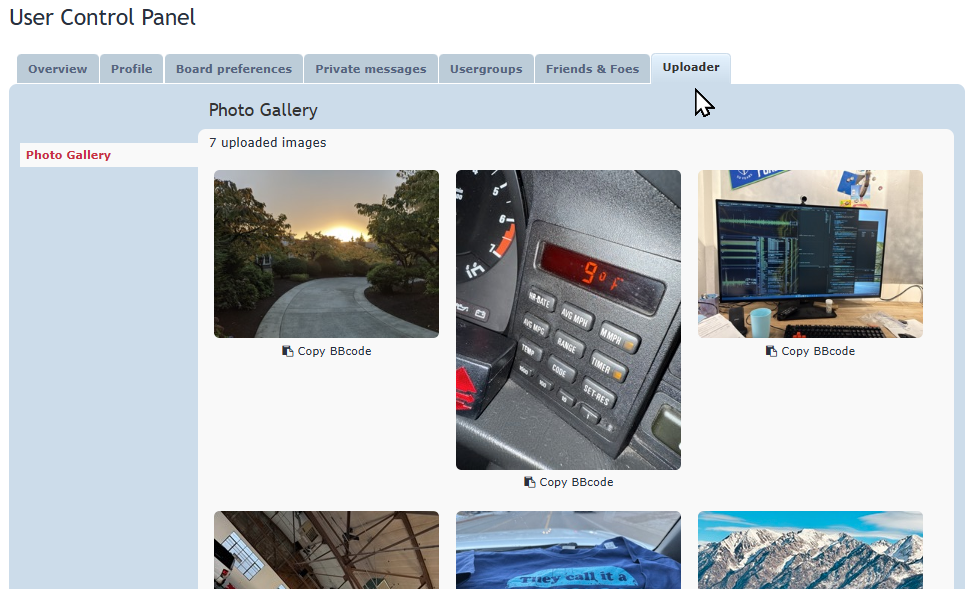
- Click on any thumbnail to got to the full-resolution original image.
- Click on the "Copy BBcode" and the BBcodes will be copied to the clipboard for easy pasting into a post.
Here are some of the cool features of this Uploader:
- Photos are stored per-user. This enables a few things including: Being able to identify who uploaded up as a way of reducing abuse and the ability to enable per-user photo galleries in the future.
- HEIC files are supported. iPhone users, know that Apple stores photos on the phone in a proprietary image format called HEIC. It's been the bane of users' existence trying to convert HEIC files to JPG or PNG so they work well with others. The MyE28 uploader fully supports automatic conversion of HEIC files to JPGs. Magic.
- Uploaded image size is limited to 4K resolution (3840x2160), but larger images will automagically downsized to that resolution.
- Images displayed (by default) in posts are sized at 1280x1024 for efficient viewing, but the original (4K max) image is always available.
- GIFs are fully supported.
- The photo storage capacity is basically infinite and very cheap. Upload away!
What's deployed now is just the beginning of my ambition for the Uploader. It has some limitations I plan on fixing over time:
- The ugly https://mye28.z13.web.core.windows.net/uploads URLs are ugly. It should be possible for https://photos.mye28.com/uploads to work.
- Copy/Paste is cumbersome. I want to implement two features to make this easier:
- Make the Image toolbar button support uploading files from within it (and showing previously uploaded files)..
- Regular task that will run ensuring any photos that are not linked from a post get deleted.
- Performance is just OK. The time it takes for a photo upload is about the same as most other sites (actually faster than Flickr), but it could be faster. I haz ideas.
Please don't be shy about using this thread to ask questions and give feedback on the experience.









