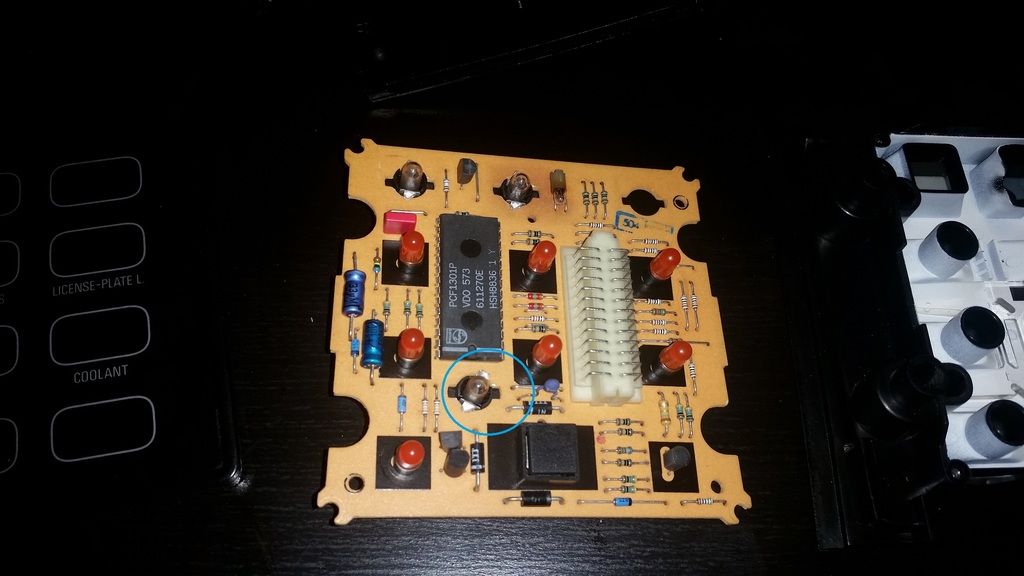with a small 4x20 LCD screen...Haven't decided on a location yet. If I put it somewhere else I might consider re-installing the AC...who knows.
The plan is to use the 29 bit CAN broadcasting on MS2 paired with an Arduino unit. I've asked my EE coworker to lead the way on the CAN programming.
I've got these on order:
https://www.adafruit.com/product/1086
https://www.adafruit.com/product/498
https://www.sparkfun.com/products/13262
I'd like to start with these parameters:
CLT
AFR
MAP
IAT
Voltage
At a later point I'd like to install a 3rd party EGT logger that can also work on the same network. Later, I'd like to move oil pressure and oil temperature to the display as well.
Will update as the project progresses.